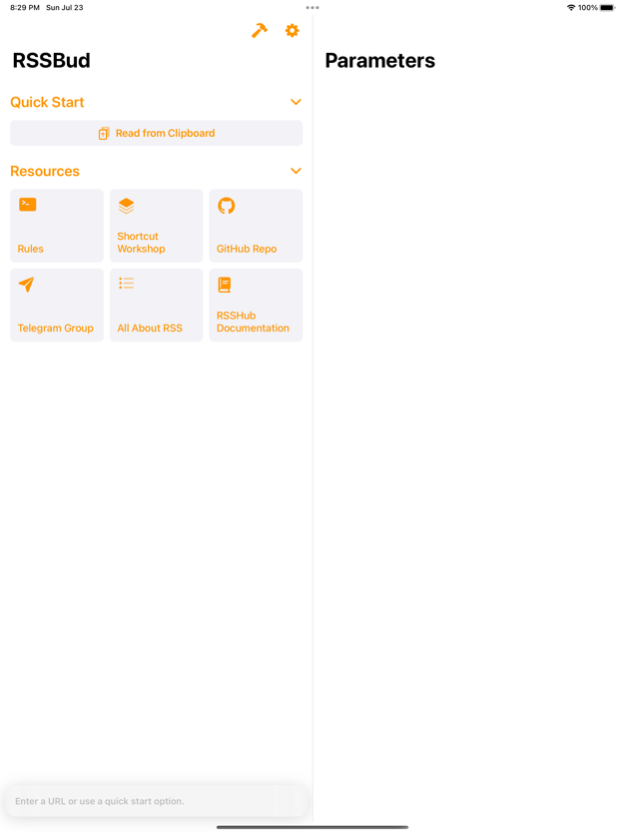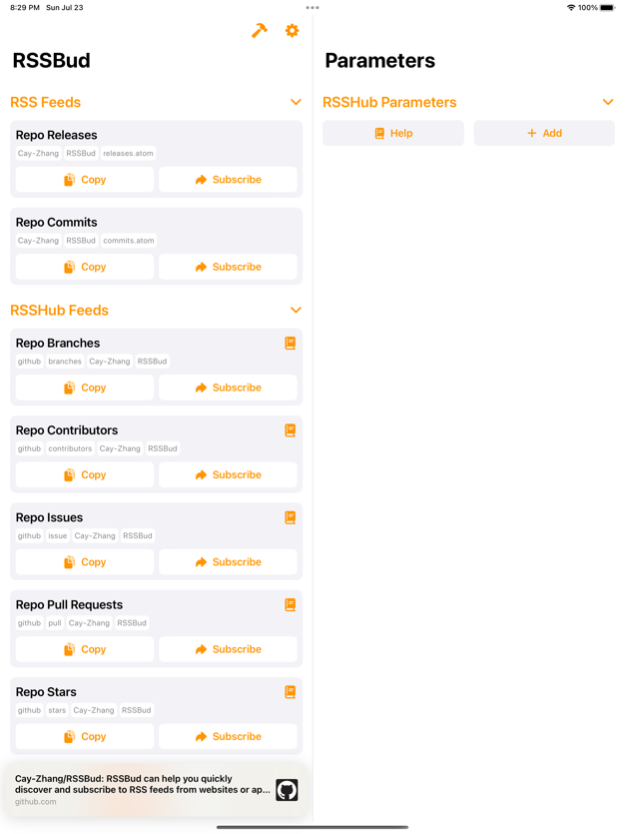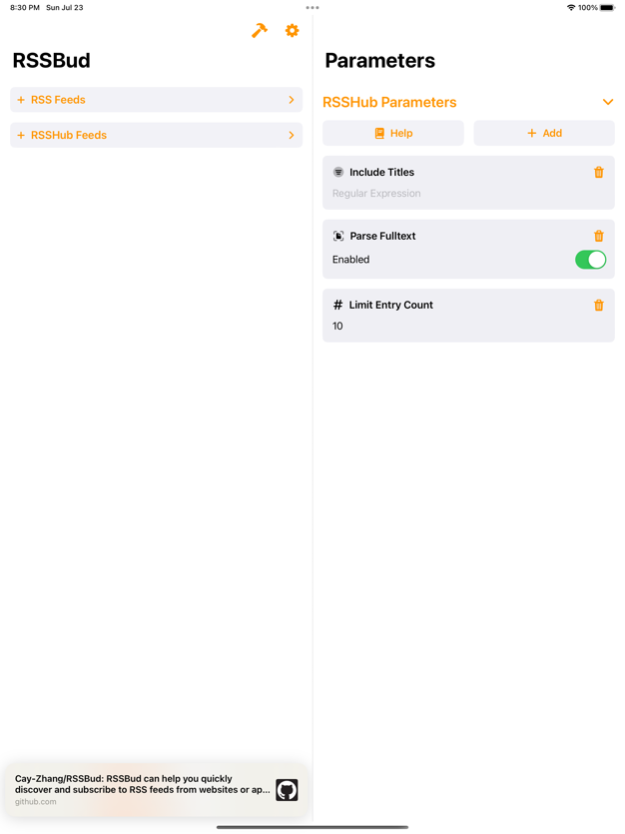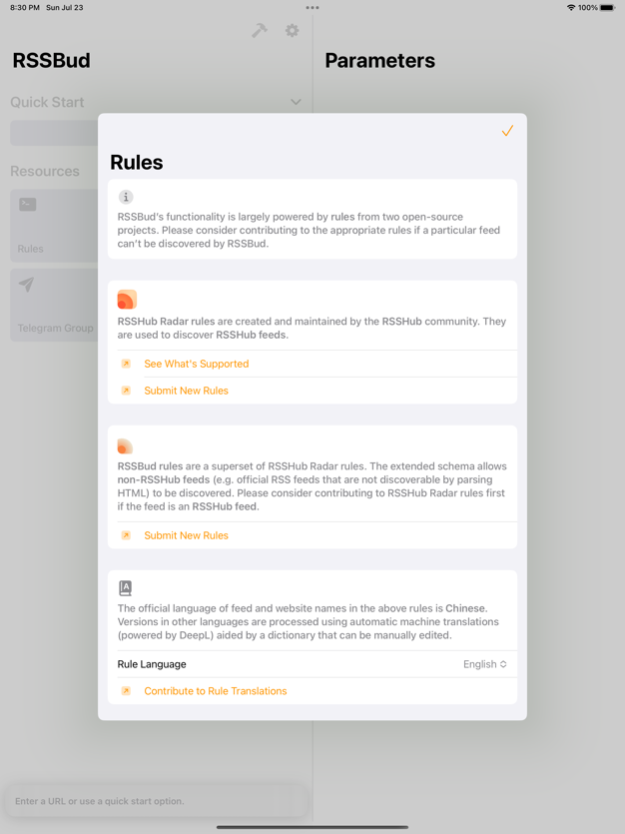RSSBud 2.0
Continue to app
Free Version
Publisher Description
Discover and subscribe to RSS feeds in a flash with RSSBud, a completely free and open-source tool! Designed to uncover and subscribe to RSS feeds from various websites and apps, this tool can become your vital partner in staying up-to-date with all the content you love.
Key Features:
- Detect RSS feeds in web pages.
- Detect RSSHub feeds appropriate for web pages (supports all rules of RSSHub Radar).
- Discover other RSS feeds relevant to web pages (powered by RSSBud Rules).
- Specifically optimized for mobile environments, expanding URLs automatically and adapting to mobile sub-domains.
- Share sheet extension available for quick sharing of your favorite feeds.
- Fast subscription to major RSS readers including Reeder, Fiery Feeds, and Ego Reader, as well as system default RSS reader.
- Fast subscription to web clients of Tiny Tiny RSS, Miniflux, Fresh RSS, Feedly, Inoreader, Feedbin, The Old Reader, and Feeds Pub.
- Edit parameters for RSSHub feeds to suit your needs.
- Rules are automatically kept up to date.
- Support for x-callback-url — use with the Shortcuts app to open a world of possibilities.
With a user-friendly interface and an array of customizable options, RSSBud strives for a fluid and gratifying user experience every time. Enjoy its entire feature list at no cost at all, while being assured of its reliability and transparency, thanks to its open-source status.
Aug 2, 2023
Version 2.0
We're excited to bring RSSBud v2 to English-speaking communities!
About RSSBud
RSSBud is a free app for iOS published in the System Maintenance list of apps, part of System Utilities.
The company that develops RSSBud is 承宇 张. The latest version released by its developer is 2.0.
To install RSSBud on your iOS device, just click the green Continue To App button above to start the installation process. The app is listed on our website since 2023-08-02 and was downloaded 2 times. We have already checked if the download link is safe, however for your own protection we recommend that you scan the downloaded app with your antivirus. Your antivirus may detect the RSSBud as malware if the download link is broken.
How to install RSSBud on your iOS device:
- Click on the Continue To App button on our website. This will redirect you to the App Store.
- Once the RSSBud is shown in the iTunes listing of your iOS device, you can start its download and installation. Tap on the GET button to the right of the app to start downloading it.
- If you are not logged-in the iOS appstore app, you'll be prompted for your your Apple ID and/or password.
- After RSSBud is downloaded, you'll see an INSTALL button to the right. Tap on it to start the actual installation of the iOS app.
- Once installation is finished you can tap on the OPEN button to start it. Its icon will also be added to your device home screen.